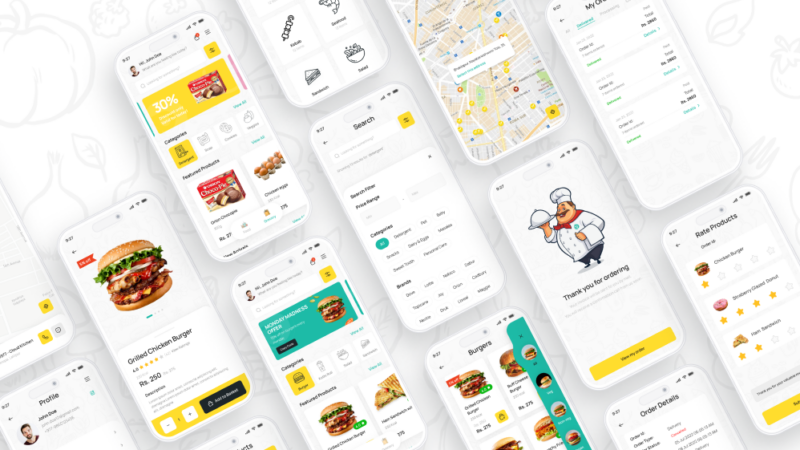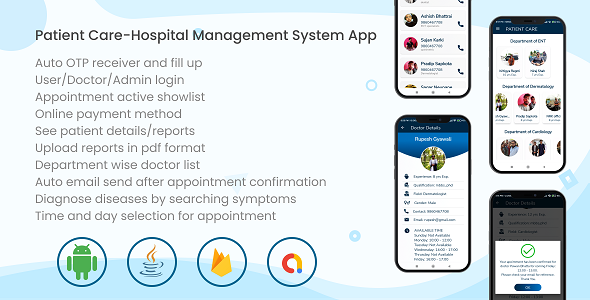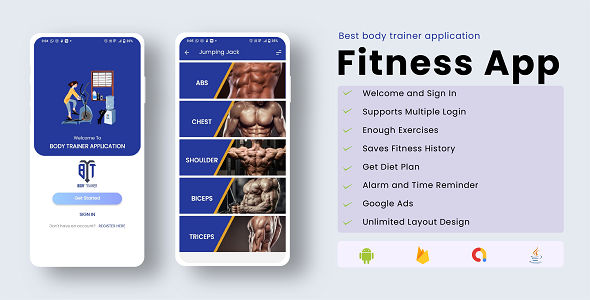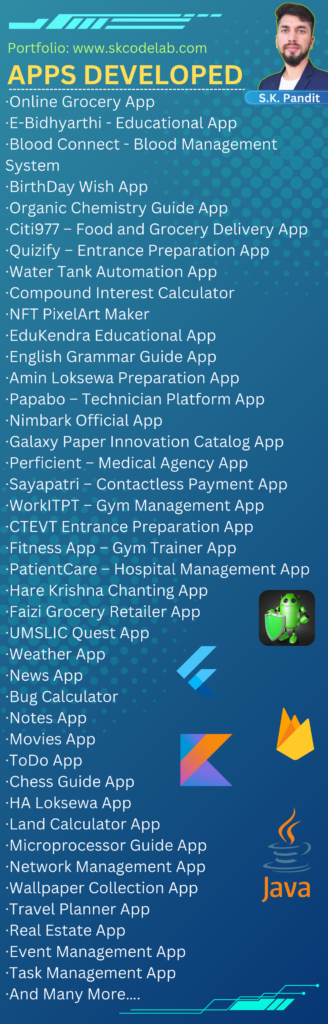Citi977 is an Online Food and Grocery Delivery Website that brings the convenience of ordering meals and essential grocery items right to your doorstep. With a user-friendly interface and a wide range of products to choose from, Citi977 aims to make the food and grocery shopping experience seamless and enjoyable for its customers.
Demo Link: Click Here
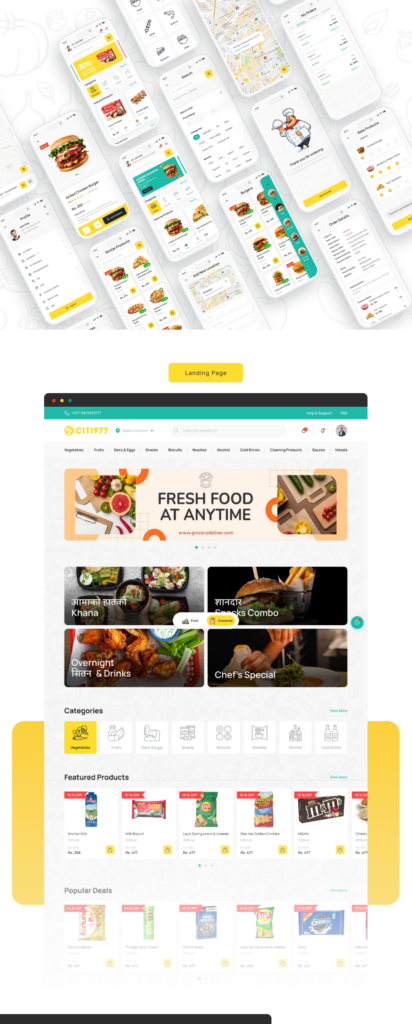
Featured Description
Email Login: Passwordless magic link authentication for secure access.
One Click Login: Login via Facebook or Google credentials.
Customer Service Number: Direct communication with support representatives.
Help and Support Button: Access to FAQs and troubleshooting.
FAQ: Detailed information about Citi977 services.
Location: Specify delivery address for accurate orders.
Search Bar: Quick product search using keywords.
My Basket: Organize and review items before checkout.
Notifications: Real-time updates on orders and promotions.
Your Account: Manage profile, address book, orders, and log out.
Product Category Buttons: Explore products by category.
Slider Banners: Promotions, discounts, and announcements.
Product-Specific Interactive Banners: Detailed product info and deals.
Category Sliders with Icons: Easy navigation of product categories.
Featured Products Slider: Popular and highly-rated items.
Fresh Items Slider: Latest additions to inventory.
Top Brands Slider: Logos of trusted brands.
Pop-Up Banner: Latest offers and promotions on homepage.
Toggle Button: Switch between Food and Grocery sections.
Subscription Forms: Access to exclusive plans and benefits.
Chat Feature: Instant customer support via WhatsApp or Messenger.
Preferred Delivery Time and Date: Customize delivery schedule.
E-Wallet Payment Integration: Secure payments via e-wallets.
Promo Code: Apply discounts during checkout.
Minimum Basket Size: Ensures order meets minimum requirements.
Admin Panel: Backend management tool for website operations.
Dashboard: Graphical representation of key metrics.
Slider Management: Add, delete, and edit sliders.
Product Management: Organize categories, subcategories, brands, products, and promotions.
Order Management: Track and manage orders, failed logs, and transactions.
Settings Section: Configure passwords, business types, and delivery schedules.
User Management: Manage admins, customers, and delivery users.
Festival Offer: Create and manage seasonal promotions.
Notifications: Track and manage user notifications.
Blog: Create and manage blog posts.
Push Notification: Send targeted notifications to users.
Contact Forms: Review user inquiries.
Reviews: Monitor product reviews and ratings.
Testimonials: Manage customer testimonials.
Meal Plans: Manage subscription-based meal plans.
Pages and Activity
- Home Page
- Food Page
- Grocery Page
- Become a Partner Page
- Product Category Page
- Product Details Page
- Contact Us Page
- FAQs Page
- Terms & Conditions Page
- Privacy Policy Page
- Return & Refund Policy
- Subscription Plan Page
- Checkout Page
- Address Book Page
- My Profile Page
- My Orders Page
- About Us Page
- Blogs Page
- Careers Page
- Rider Program Page